
Swipez is now a Briq company
Swipez is now part of BRIQ DATA ANALYTICS INDIA PRIVATE LIMITED! Read the press release announcing the acquisition.
Learn more

Swipez is now part of BRIQ DATA ANALYTICS INDIA PRIVATE LIMITED! Read the press release announcing the acquisition.
Automate invoice generation, GST filing & more from a single dashboard! Create & track GST invoices, expenses, sales, payment reminders, and more with the best cloud-based QuickBooks alternatives in India.
Dashboard

Automate invoice generation, GST filing & more from a single dashboard! Create & track GST invoices, expenses, sales, payment reminders, and more with the best cloud-based QuickBooks alternatives in India.
Dashboard
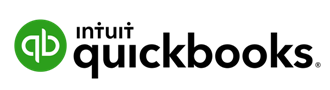
|

|
|
| GST Invoicing | ||
| Customizable GST-invoice Templates | ||
| API Integration | ||
| Bulk Upload of GST-invoices | ||
| Payment Reminders | ||
| Automated Estimate Conversion to Invoice | ||
| Direct GST Filing | ||
| GST Reconciliation | ||
| E-invoicing | ||
| HSN/SAC Code | ||
| Recurring GST-invoicing | ||
| Inventory Management | ||
| Customer Data Management | ||
| Vendor Payouts | ||
| Franchise Payouts |

Add your data directly on to the Swipez dashboard as per your requirements. Slice n dice the details you want to record according to the features you want to avail
Import your existing Quickbooks data with a simple excel upload. Bulk upload your data in just a few clicks

Add your data directly on to the Swipez dashboard as per your requirements. Slice n dice the details you want to record according to the features you want to avail
Import your existing Quickbooks data with a simple excel upload. Bulk upload your data in just a few clicks

Ensure error-free GST invoicing. Calculate the applicable GST rates for each item on your invoice in accordance with the GSTN of your client and the nature of the good or service. Easy invoice creation for numerous GST profiles from a single dashboard.

Directly upload your GSTR1 and 3B to the GST portal from the Swipez dashboard. Import your invoices for GST filing by simple bulk uploads via excel sheets, view, and edit your invoices before submitting them to the GST portal. Integrate your GST invoices from e-commerce platforms like Amazon, Flipkart, WooCommerce & more for hassle-free GST filing.

Run comprehensive GST reconciliation to ensure error-free Input Tax Credit (ITC). Compare and reconcile GST records for a month, a quarter, or any custom period, advanced filters to slice-n-dice your GST reconciliation reports as per your needs. 70% faster GST reconciliation for your Input Tax Credit with reconciliation on 60K invoices in less than 6 seconds.

Ensure GST compliance with an e-invoicing software that generates accurate e-invoices in just a few clicks. Create e-invoices with a unique Invoice Reference Number (IRN) and QR code for B2B, SEZs, WPAY, and more. Automate calculation of applicable GST rates to ensure accurate GST for all your e-invoices.

Ensure prompt payouts to your employees, vendors, franchisees, and more. Bulk upload beneficiary data with a simple excel import, pre-define the split of payouts either in percentage or fixed values, and initiate payouts directly into any bank account or UPI ID. All from a single dashboard!

Automated inventory management for all your GST invoicing needs. Create and manage items that include a variety of parameters, including cost, sale, maximum retail price (MRP), expiration date, specifications, and more. Real-time updates as you raise GST invoices and increase stock as you create expenses. Lookup HSN/SAC code for products/services and the applicable GST rates with ease.
Looking for more info? Here are some things we're commonly asked