
Swipez is now a Briq company
Swipez is now part of BRIQ DATA ANALYTICS INDIA PRIVATE LIMITED! Read the press release announcing the acquisition.
Learn more

Swipez is now part of BRIQ DATA ANALYTICS INDIA PRIVATE LIMITED! Read the press release announcing the acquisition.
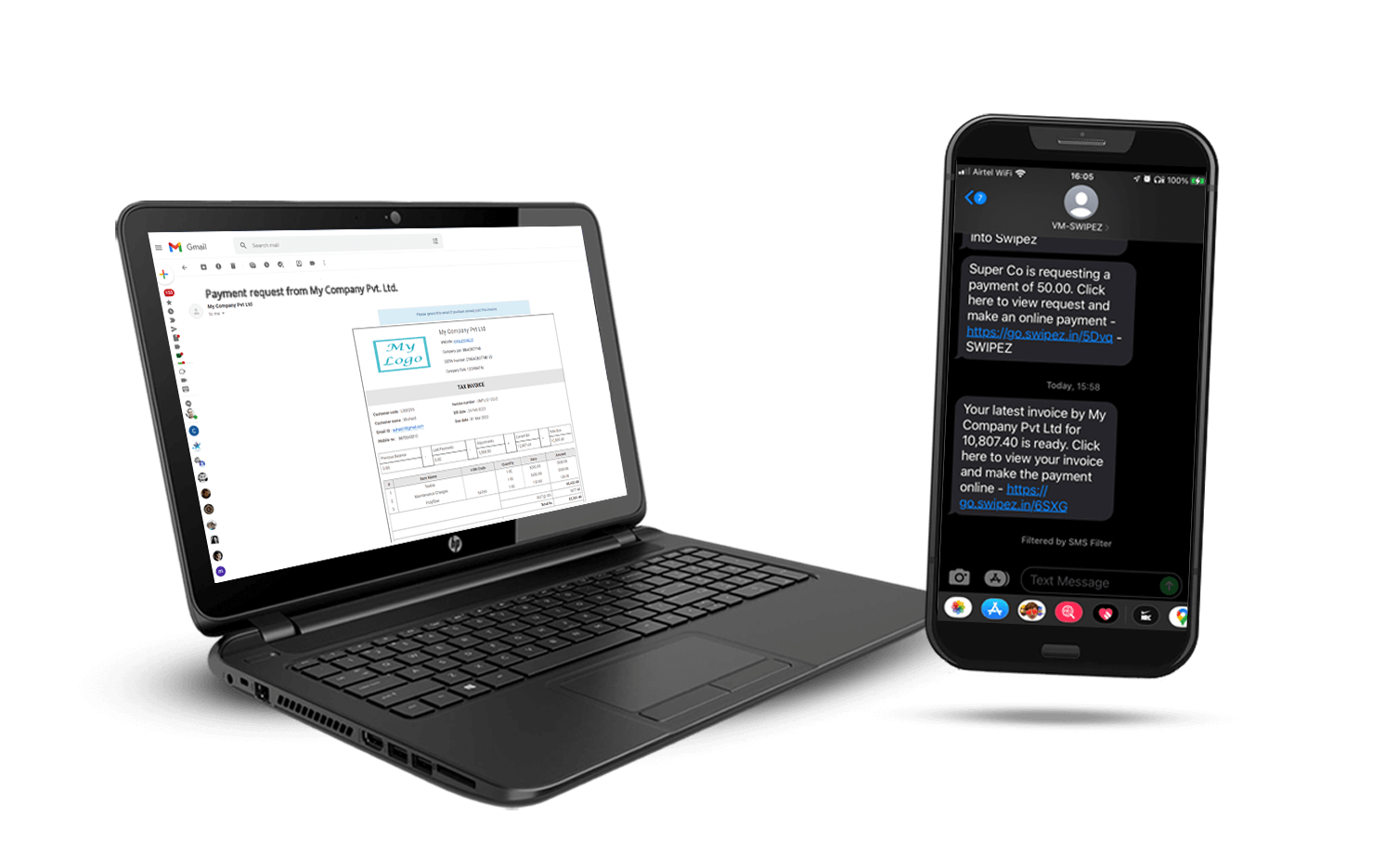


Customize the frequency, schedule, and mode of communication for your payment reminders. You can also add payment links to your reminders to ensure prompt payments.
Enable the customize notification text plugin on your invoices and customers receiving the invoices will be automatically notified as per your requirements.
Courteous but firm. Create a covering note template that conveys the message you want to convey. No need to create a new covering note for each customer. The details of the invoice and the customer will be auto-picked and added to your covering notes.
The most effective way of sending a payment reminder to your client is via an email or a SMS.
Now, it’s not as if, you send them 1 email and 1 sms and the amount gets magically credited into your account. Several reminders need to be sent to your clients in frequent intervals, especially when the due date is round the corner.
Setting these reminders, crafting them and sending them across is time consuming, expensive and more hassle than it's worth.
There’s a simpler way of doing things though…
With Swipez, you can schedule, automate, personalize and send a payment reminder to your clients and ensure timely payments.
The most effective way of sending a payment reminder to your client is via an email or a SMS.
Now, it’s not as if, you send them 1 email and 1 sms and the amount gets magically credited into your account. Several reminders need to be sent to your clients in frequent intervals, especially when the due date is round the corner.
Setting these reminders, crafting them and sending them across is time consuming, expensive and more hassle than it's worth.
There’s a simpler way of doing things though…
With Swipez, you can schedule, automate, personalize and send a payment reminder to your clients and and ensure timely payments.
Irrespective of the size of your firm, all businesses at some point of time find themselves in situations where they have to send a payment reminder to their clients.
Incorporating automated payment reminder software like Swipez makes your life hassle-free and ensures you get paid on time.
There are 2 types of payment reminders: SMS and Email.
While there isn’t much difference where the format is concerned, timing is everything!
How frequently you remind your client determines how quickly the amount is credited.
With Swipez you can customize, set the frequency and due date, personalize the messages followed by a notification and include invoice details to ensure your client fully understands the deadline and the amount payable.
Sending across payment reminders aid in timely payments. For the bills you raise, an automated reminder is delivered to your customers via Email and SMS.
As soon as the invoice is created, the customer receives an email and a SMS. The due date entered while creating an invoice is used to generate further reminders.
Sending across payment reminders aid in timely payments. For the bills you raise, an automated reminder is delivered to your customers via Email and SMS.
As soon as the invoice is created, the customer receives an email and a SMS. The due date entered while creating an invoice is used to generate further reminders.


After sending the invoice to your client, they will receive notifications on the following days:
After sending the invoice to your client, they will receive notifications on the following days:


Set the frequency as per your taste and preferences by following these steps:
Set the frequency as per your taste and preferences by following these steps:


Your first payment reminder should be sent a week before the due date. You'll keep the payment fresh in your client's memory and give them plenty of time to review the invoice this way.
You can customize the number of reminders you send and will be determined by your requirements and your client's payment history. If you haven't received the payment, issuing another reminder on the due date and the following week is highly recommended
Your first payment reminder should be sent a week before the due date. You'll keep the payment fresh in your client's memory and give them plenty of time to review the invoice this way.
You can customize the number of reminders you send and will be determined by your requirements and your client's payment history. If you haven't received the payment, issuing another reminder on the due date and the following week is highly recommended
The main advantage of payment reminder software is that it consistently reminds your customers to pay on schedule. Subsequently, it turns the odds in your favour of getting paid in a timely manner
A message for payment reminder is a considerate way of reminding your clients about outstanding dues. Automate your payment reminder schedule with Swipez and send them to your clients as opposed to calling or messaging them ceaselessly. This is a gentle yet straightforward way of reminding them
Automated payment reminders save you time and money that may be better spent on more important tasks like expanding your business. Manually sending payment reminders is time-consuming, expensive and a bummer! Swipez helps you save time and reminds your customer about the due date
You are in good company. Join 25,000+ happy businesses who are already using Swipez billing software
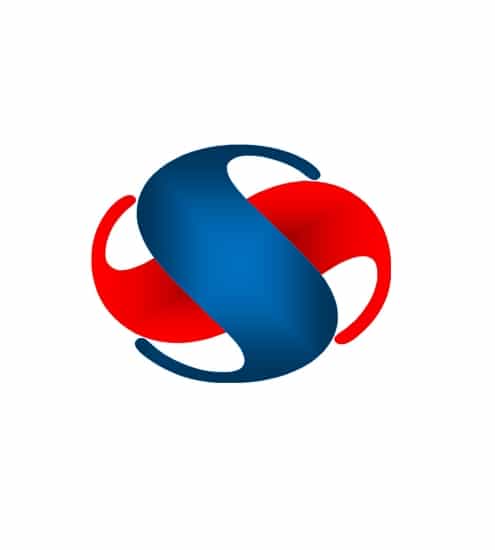
"Earlier we had to create invoices manually and it was a time consuming activity. With Swipez bulk invoicing solution we are now able to generate invoices for complete customer base with a click of a button using the API integration. "
Jayesh Shah
Founder, Shah Infinite

"We tried many softwares and tools to generate invoices in bulk. Swipez bulk invoicing has been the best so far. It generates invoices in bulk with a simple excel upload, moreover the invoices are in the exact design and format that need it."
Chandrabhanu P
Founder, Go Seeko