
Swipez is now a Briq company
Swipez is now part of BRIQ DATA ANALYTICS INDIA PRIVATE LIMITED! Read the press release announcing the acquisition.
Learn more

Swipez is now part of BRIQ DATA ANALYTICS INDIA PRIVATE LIMITED! Read the press release announcing the acquisition.
Whether you’re into utilities, fashion, shipping, retail, IT, or even finance, Swipez understands the importance of providing you with a professional yet easy to use invoice template for clients.
One of the most unique things about Swipez invoice templates is that you can add your own company’s logo and brand colours, so that your invoice reflects your business branding.
This will help you gain a competitive edge amongst your peers and recall value with your clients. Reduce manual invoice template creation effort with Swipez free invoice templates and enable your business to deliver a broader range of payment and billing arrangements.
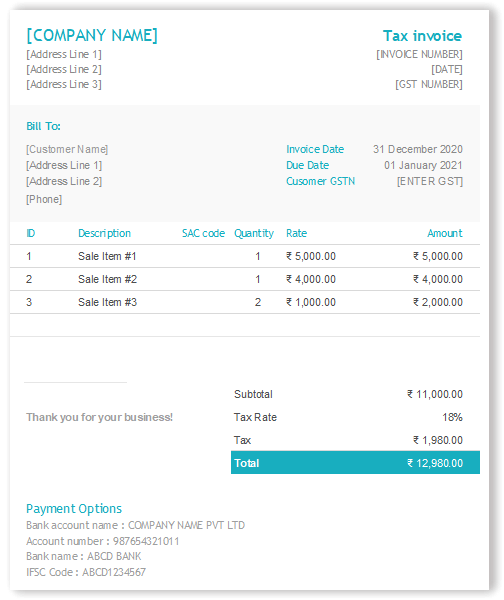
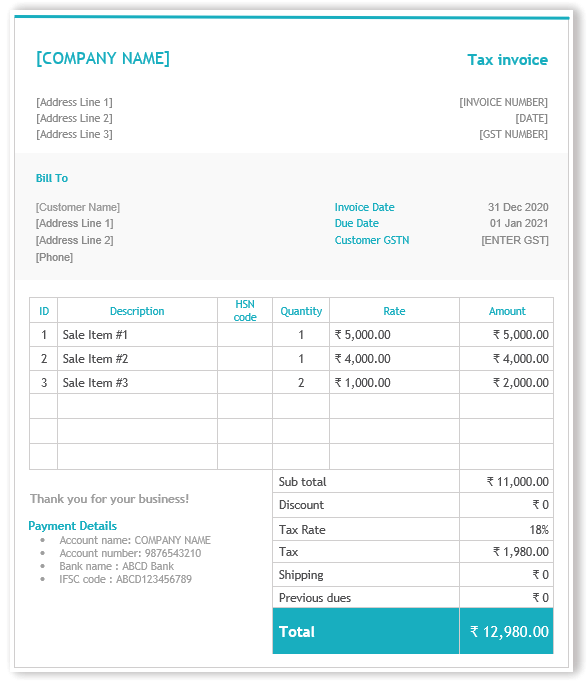
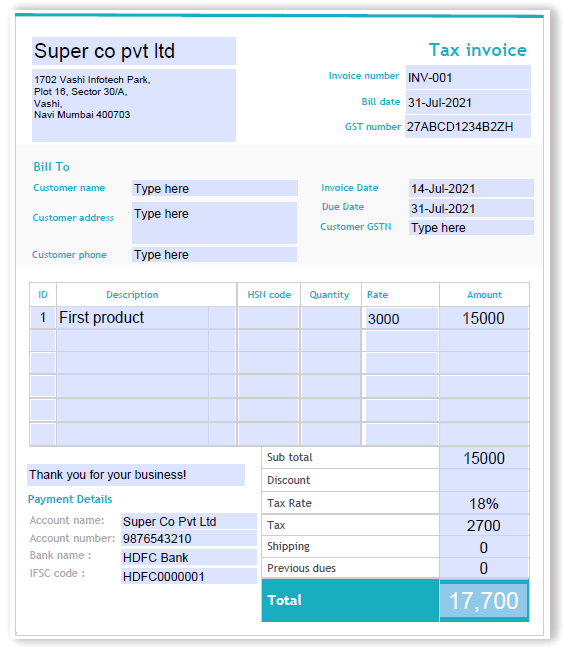
In the simplest terms, an invoice is an itemized list of items or services you give to your customer after the product or service has been shipped, but before it is charged indicating how much the customer has to pay, and other payment related terms.
Well, if you’ve provided a service or delivered a product, you need to get paid on time!
Any invoice depicts a legal document agreed between your company and your customer as you record the service / product offered and the payment required to be made.
This also allows you to keep track of revenue and control finances. Invoices offer useful information on how your revenues are changing over time and can help you make precise revenue projections.
Every time you create an invoice for clients, you should include these necessary details in your invoice template.
This gives your customer a deadline for how long they have to pay you. Other details include the date it was sent, due date for payment etc.
Include your name, address, other contact details and details of your business in your invoice template. This makes it easy for your customer to communicate with you if they have a query.
Whether you have agreed on monthly or a bi weekly payment schedule, your invoice template has to include your terms and conditions to avoid any communication issues which can lead text-left to outstanding payments, or missed due dates.
The shorter the payment terms and conditions, the easier it will be for your customer to understand and thus quicker the payment.
Details like the price of each product or service offered, applicable tax and other details justifying the individual amount for each item should be included in your invoice template. This helps the customer to get a clear picture of what they are paying for.
This is important for you to understand how many invoices have been issued, which payments have been cleared, which are due etc. Include a unique invoice number in your invoice template for each invoice to avoid any confusion.
There are 2 ways:
1) You can manually make an invoice on your own, each time a client transacts with you.
OR
2) Check out the plethora of free professional templates on Swipez. Get started with your online invoicing in minutes!
With Swipez you can set up, customize and auto-generate invoices as per your business requirement, date calculations for bill date, due date, and expiry date, create pre-paid invoices, allow part payments of an invoice, add a cover note, digital signatures, customize messages and allow TDS deductions, in quick and, easy steps that grab peoples’ attention and initiate your consumers to swiftly take the desired action.
Although they may seem similar, in general, invoices and bills are both commercial records provided by a business detailing the products and services purchased by the consumer.
Bills are used for upfront payments, and are common in retail stores, restaurants etc. They are intended mainly as legal evidence for any sale.
On the other hand, an invoice is issued for services rendered or products delivered on a credit basis.
The answer to that is simple, with Swipez free invoice templates, you can save time, money, manual effort, and more.
With Swipez invoice templates, you have the power to use ready-made, professional invoices for various industries. You can also customize the invoice as per your taste. It’s that easy, flexible, and economical.
Using invoice templates reduces the repetitive work, so your team saves time and can focus on other things. This also means that your customer receives their bill quickly and can pay you on time.
Still not convinced? Check out some of these benefits:
Starting to use a free invoice template is a great way to keep track of the data, time and date, and other transaction-related details enabling your customer to make payments faster. Use Swipez’ professional and structured free invoice templates and minimize human error, create more invoices and make better use of your accounting department.
Invoices contain all of the necessary details, such as the date and time of the purchase, or the date of the transaction, serial number and customer codes which serve as a reminder of previous records. Swipez' free invoice template serves as reminders to your clients for a variety of purposes in various scenarios.
Make life easy with Swipez’s wide range of professional invoice templates, save time, avoid mistakes and make better use of your accounts and operation teams other than preparing invoices. A win-win situation indeed.
Use digital invoice templates to generate slips containing all of the information about the product or service you provide. Customize with Swipez’ easy to use invoice templates as per your industry and personal preference along with multiple format options like Word invoice template, Excel invoice template, and even PDF invoice formats.
You've finished working on your client's project or shipped your goods and now twiddling your thumbs waiting for the payment from your client. Perhaps you and the client neglected to negotiate payment terms before the start of the project, and now it’s up to you to present them with a payment invoice.
Sounds familiar?
Every business owner must have a proper, professional method of billing their customers, reminding them of the due amount, the purpose of payments, and the date the services are provided.
Professional invoice template is a must for the growth of your company because they ensure that you are paid on time and for what your product/services are worth.
Use Swipez’ free invoice template and build a strong professional relationship with your clients.
Save your time and energy and concentrate on scaling your company by using the simple and ready-to-fill invoice templates offered by Swipez.
Customize any of the free invoice templates from Swipez to match your company's requirement and save time and money.
The faster you send out your invoices, the faster your client pays you. Personalize Swipez’s professional invoice template according to your preference, send them to your clients and manage your payments better.
Use Swipez to design and create your invoices to produce a professional and eye-catching invoice every time. Your company will appear professional, competent, and authentic if your invoicing methods are consistent. Additionally, as your clients become more acquainted with your company’s invoice template, in turn helping your business get paid quicker.
We all have the same 24 hours, it’s how you use them that makes the difference. When you use our free invoice templates to create an invoice, you’re assured that your accounting departments’ manual labour and time-consuming work is taken care of in a jiffy.
Check out our most popular invoice templates we have in store for you:
As a thumb rule, use the invoice template that is easy for customers to understand.
As easy as this sounds, in reality, it isn’t…
We’ve laid down the pros and cons for you to get a better understanding (choose wisely).
Pros
Cons
Pros
Cons
Pros
Cons
Pros
Cons
You can use Swipez invoice templates for your daily business needs. Simplify your and your customers’ lives and utilize Swipez free invoice templates for your business. Get started and kiss your invoice woes goodbye.
CTA: Are you ready to create and send invoices to your customers? Click here to get started.