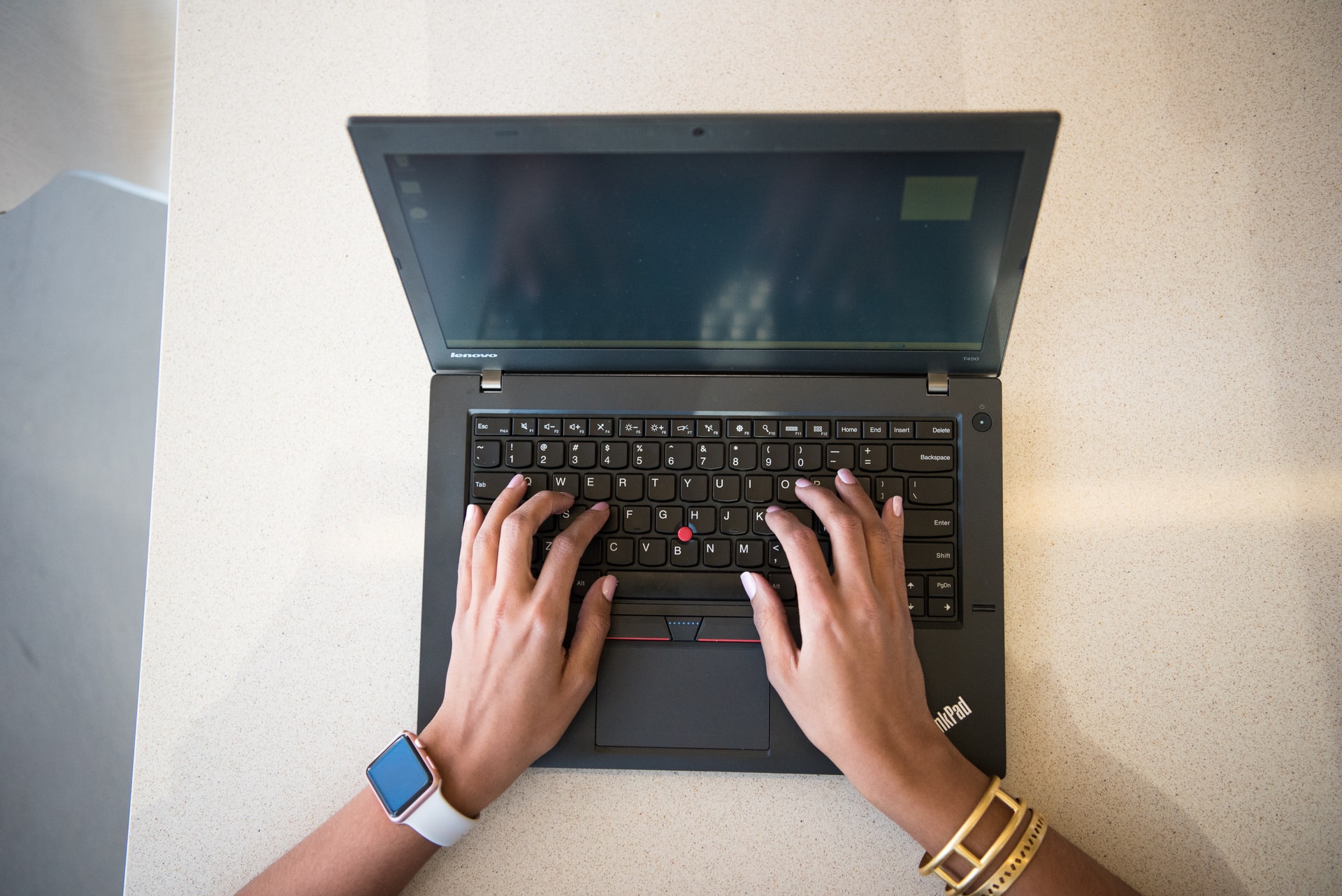
The Top Five Billing Software Programs
Payment collections can be difficult for small business owners and entrepreneurs. Managing this procedure is a logistical headache without a good billing and invoicing system. Billing and invoicing software is easy to use, affordable, and may streamline your procedure for collecting payments. Billing software helps small business owners get paid more quickly by their clients while also providing clients with practical payment alternatives and a sense of professionalism.
The final step of any business transaction are billing and invoicing; yet, the conventional methods of creating and dispatching invoices take a lot of time. Utilizing contemporary invoicing software speeds up and automates billing processes while also lowering operational bandwidth needs. Manual recordkeeping is prone to human error, but software solutions for invoicing and billing can help to eradicate this problem. They provide tax computation, payment terms and policies, and any other minor financial chores related to billing, such as automatic payment calculation. Software for billing enables you to take control of your financial data and enhance company forecasts, which boosts income.
After much scrutiny we have made a comprehensive list of the top 5 billing software programs. Choose one from the billing software options given below depending on whether you want a standalone billing system or one as a part of integrated software as a service.
Table of Contents
- What Is A Billing Software?
- Best Billing And Invoicing Software
- Types of Billing Software
- Benefits of Using Billing And Invoicing Software
- Common Features And Capabilities of a Billing And Invoicing Software
- Latest Billing And Invoicing Software Updates
- How To Choose Your Billing and Invoicing Software?
- Potential Issues When Adopting A Billing Software
- What Billing And Invoicing Software Should You Choose?
What Is A Billing Software?
Businesses use billing and invoicing software to make accounting and financial tasks easier for them. They are of different types, some are just single entry types used for tracking and book-keeping. While others are equipped with multiple tools such as payment collections, delivery of invoices through email or SMS, GST filing, expense management and payouts. Many billing software can be accessed on mobile phones in forms of mobile apps which allows the users to access it from anywhere and gives them the freedom of access to their data. Furthermore, billing software can integrate with other business tools which is useful for users while consolidating business data.
Best Billing And Invoicing Software
Swipez Billing Software
Swipez Billing Software is one of the best billing software products in the market which is made specially considering the requirements of small or medium sized businesses. This billing software starts by organizing your business contacts such as customers, vendors and franchises. Businesses can customize professional invoices according to their invoicing needs. It is an all in one billing and invoicing software where invoices can be shared with customers through email and SMS alerts. It even allows custom reminders to be sent to ensure you get paid on time. Customers can make online payments through the notifications they receive using multiple payment modes such as UPI, credit or debit cards, Wallets and Netbanking. Swipez is trusted by over 15,000 businesses to manage their billing systems. To get started you will need to register yourself a free of cost billing software account.
Some of the key features of Swipez Billing Software are:
- Customer Management: This feature helps you manage your customers data centrally by syncing customer contact information with Swipez.
- Invoice Management Software: It helps you manage all kinds of invoicing tasks such as create professional invoice templates, send email and SMS notifications to customers, automated reminders, manage recurring subscriptions invoicing and much more.
- Online Payments: Swipez integrates with multiple payments gateways, which allows you to collect payments online from your customers.
- Payouts: Make payouts to one or multiple of your vendors or suppliers using the interface of their Payouts API.
- Taxation: File your GST returns directly from the Swipez dashboard in a few minutes.
- Expense Management: Swipez helps businesses track all their purchases digitally, tag expenses to particular vendors and suppliers and share expense details electronically as well as send purchase orders.
The Swipez Billing software help desk is an all encompassing guide to the software and also provides you an in depth walk through the features that are available for your business.
Waveapps
Wave is a free billing software and is a great option for freelancers, entrepreneurs, small & medium sized businesses that want to improve their billing solution. This invoice software enables you to create and send an unlimited amount of invoices to your clients or customers. It is user-friendly and does not require much training or assistance to gain a seamless experience. Wave allows you to get fully customized invoices and provides a cloud based billing solution. Waveapps allows you to manage invoices from anywhere, it has a mobile app which is compatible with both IOS and Android mobile apps. Wave is one of the best invoice software that helps businesses manage cash flow. To get a detailed idea about Waveapps reach out to Waveapps support.
Here’s a quick overview of the other top invoicing features from Wave:
- Invoice in any currency: This will help you reach out to the international customers as well.
- Send estimates: Turn estimates into invoices once approved.
- Follow-up with overdue accounts: You do not have to mentally keep an account of the payments that are overdue.
- Automated reminders for payment: This makes life easier for you, you do not have to send a reminder to each and every customer or client.
- Recurring invoices
- Accounting : It calculates the tax automatically, adding unlimited partners, collaborators or accountants.
Waveapps is a free invoicing and accounting software that does not charge any kind of annual or monthly subscription fee for its basic product.
Quickbooks
Quickbooks is an accounting software which mainly caters towards small and medium-sized businesses. It offers on-premises accounting applications as well as cloud-based versions that accept payments, pay bills and has payroll functions. Quickbooks is an accounting software which has integrated web-based features, it does so much more than just providing an invoice template.
Take a quick look at the Quickbooks features:
- Adding customer’s PO in emails: The addition of Purchase Order (PO) Number in the email is one of the most significant advantages, it helps the users to track their invoices by searching the PO number.
- Collapse columns horizontally in class or job reports: The collapse/hide column feature in QuickBooks is extremely helpful in viewing the total. This feature also helps in navigating the report better as less time is consumed while scrolling which helps the users access relevant information.
- Version upgrade process: Upgrading your QB has significantly reduced the number of steps the user has to follow while moving to a new version, saving a substantial amount of time.
- Smart Help: The Smart Help feature makes QuickBooks a helpful software because it provides the users with helpful content and with the flexibility to arrange a callback. This feature also allows the users to search without the users finding a particular setting/feature just by a simple search.
- Automated Reminders for Payment: With this feature the users can set reminders automatically according to the days by which the payment is late, create email templates and others.
- Combine Multiple Emails: This feature sends one single file to your customers in order to combine multiple invoices into a single one.
According to a public statement released on 30th June 2022, by Intuit, customers have been informed that QuickBooks will cease operations in India from 31st January 2023.
New registrations for QuickBooks products & services will discontinue post 1st July 2022. Existing customers will be transitioned to a free subscription by 31st July 2022. These free subscriptions for existing clients will remain valid until 30th April 2023.
For the latest news and updates read...
Sleek Bill
Sleek Bill is an online invoicing software that helps small and medium sized businesses grow their business using a competent and professional billing software. It is a user-friendly invoicing software which provides a seamless invoicing solution. One can use this invoicing software without any prior training. It has multiple features that can be of help to Indian businesses specifically. They offer functionality such as composition scheme support, delivery challans, quotation software and much more.
Here is a overview of Sleek Bill’s features:
- Accounting
- Expense Management
- Payment Handling
- Quotation & Estimates
- VAT
- Banking Integration
- Inventory Management
- Product Database
- Taxation Management
- Customer Management
- Recurring Invoices
- Supplier and Purchase Order Management
- Invoice designer
Bill.com
Bill.com is a cloud-based online software that automates financial operations for small and medium sized businesses. This platform helps businesses connect with their suppliers and clients to help them manage billing processes. It brings up new billing capabilities for your business. Bill.com automates both account payable and receivable, you and your suppliers can email your bills to Bill.com for scan or fax. One can click pictures of their bill which then is converted into an electrical record.
Here is an overview of Bill.com’s features:
- Accounts Payable: This feature automates the client bill approval and payment which eliminates the traditional process of paper bills, checks contracts and more.
- Accounts Receivable: Automates invoicing and collection which makes the process of receivables faster.
- Document Management: Allows you to manage all types of documents in one place.
- Syncs With Accounting Software: It syncs with numerous softwares like Intacct, QuickBooks, Xero, NetSuite and much more.
- Secure Environment: Uses 256-bit encryption to provide automatic and complete audit trials.
Now that you have a comprehensive understanding of the best billing software available in the market, you may still have a few questions regarding billing software. We have addressed a few of the most common ones below.
Types of Billing Software
There are different types of billing software out there, in this article we will only mention the basic ones.
On-Premise Billing & Invoicing System
This is the type that you can call traditional, you have to download the software from the provider and install it on your office's local computers and use them. The data is available only on site through a local machine and they do not offer tools for collaboration with your customers or third party software to make you business operations simpler.
Saas On The Cloud
Cloud-based software are the modern form of billing software. You can access the software via the web. These types of software give you the freedom to access and track your business data anywhere at anytime through any device. This gives you a superior level of control on your business finances. As all data is stored on the cloud, the risk of loss of data is drastically reduced. The one downside of this is you won’t get access to your data service when there is no internet connectivity.
Hybrid
Hybrid billing software have an on-premise client which sync with web clients. Their data and software is available on their local hard drives, private networks, and on the cloud as well. Almost all of them have mobile app which allow you to get accessibility from anywhere, anytime.
Benefits of Using Billing And Invoicing Software
Billing and invoicing software are necessary in today’s fast and layered business environment, below are some of the common benefits of using a billing and invoicing software.
- Streamlining of billing and invoicing process
- Monitoring and tracking billing commitments
- Designing professional-looking invoices
- Minimizing the staff workload due to automation
- Securing the billing to payment process
Common Features And Capabilities of a Billing And Invoicing Software
Online billing and invoicing software comes with a wide range of features and capabilities, below are some that most of the billing software have.
- Create invoices and customer records
- Processing payments
- Providing customizable templates
- Handling multiple currencies
- Generating tax report
- Sending and receiving information
- Recurring billing
Latest Billing And Invoicing Software Updates
Software companies are enhancing and updating their products due to the changing landscape in business, following are some of the latest updates:
- Adoption of electronic billing and invoicing
- Automation of billing and invoicing tasks
- Increase the speed and accuracy of business transactions using online payments
How To Choose Your Billing and Invoicing Software?
Business Processes
Understand the billing process of your business and analyse how the particular software will solve your issue depending on whether your issues are simple or specific, then you should choose the software meeting your requirement.
Comfortable to Use
Your choice of solution should be comfortable for you and your team to adopt and understand. A billing software is pointless if it is too complicated for your team to use efficiently.
Vendor Reputation
Your chosen software should be from a vendor who has a good reputation, provides strong security and most importantly has a product verified by other business owners, who face similar problems like your business.
Customer Support
The software company should have responsive customer support that meets the unique requirement of each and every customer.
Potential Issues When Adopting A Billing Software
There are potential issues when you adopt a billing software, especially if you are a new adopter. Below are some of the basic issues that you have to beware of.
Choosing the Wrong Software or Subscription Plan
Many times businesses make rash decisions when it comes to choosing a billing software or choosing the wrong software package is even more likely. The choice when it comes to billing software are numerous which can make it overwhelming to make the right choice. Always base your choice on existing functionality they offer, pricing, support and reviews. It is also always good to take recommendations from other business owners in the same industry as they usually face the same pain points. Therefore one needs to review before choosing the software and respective plan for their business.
Adoption
A business needs to openly adopt a software solution and ensure smooth deployment into the current workflow and working styles. So make sure that before you make any commitment to purchase, your team is ready to adapt and are aware that there will be some short term hurdles but be more efficient in the long run.
Poor Practices
Always remember, that Invoice and billing software products do exactly what you tell them to do. They are programs that follow rules and your input. Thus, when you have a bad input, they’ll just return a similar output. Always ensure that your team is completely trained and understand what they are doing before the start using the software for daily operations. This is where good software onboarding can help to bridge the gap. This should also be a parameter to consider while purchasing a billing and invoicing software.
Free invoicing software for your business. Impress your clients and get paid on time! Click To Get Paid Faster
What Billing And Invoicing Software Should You Choose?
Above mentioned in the article are the top 5 online billing and invoicing/accounting software that we recommend you choose for your business. As these software ultimately makes it easier for you and your team to manage your business operations. Choose the one that meets your basic requirements and adds value to your business processes. Choosing any of the showcased software will help you calculate all your receivables, taxation, receive payments, send reminders and much more.